
This Kinesis Numpad is about 20 years old, and worked great for about a decade, but then started exhibited chattering (double-presses). Rather than replace the switches, I decided to see if a new keyboard controller and firmware would fix it. QMK has a default debounce setting that works for most chattering and can be tweaked.
Upon opening it, I realized that it would be hard to keep the existing PCB, so I completed gutted and handwired it to an RP2040-Zero board. I also wired a cool pink LED to it. It works great now! No more chattering (and I didn’t even have to tweak the debounce setting).
Here’s the view from the back of the plate, showing my handiwork:
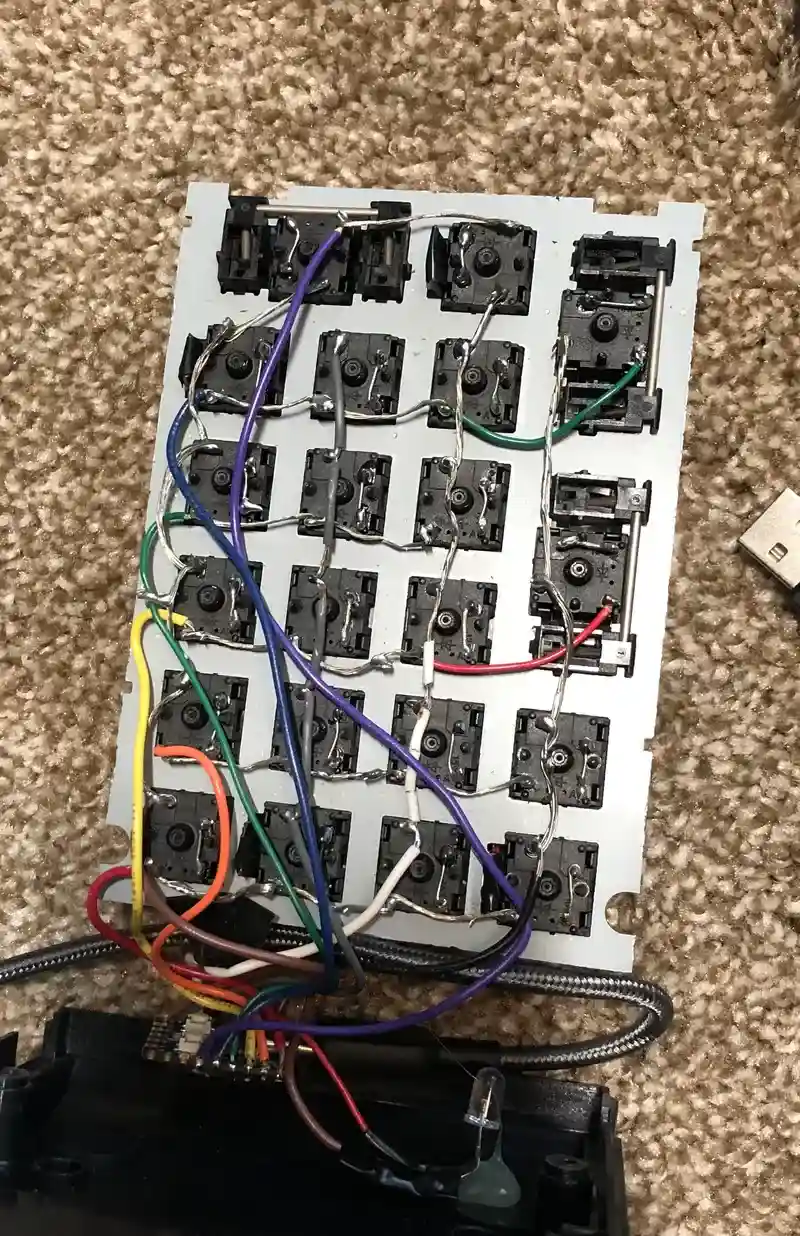
And the view before putting on the cover. Notice how small the RP2040-Zero board is.
